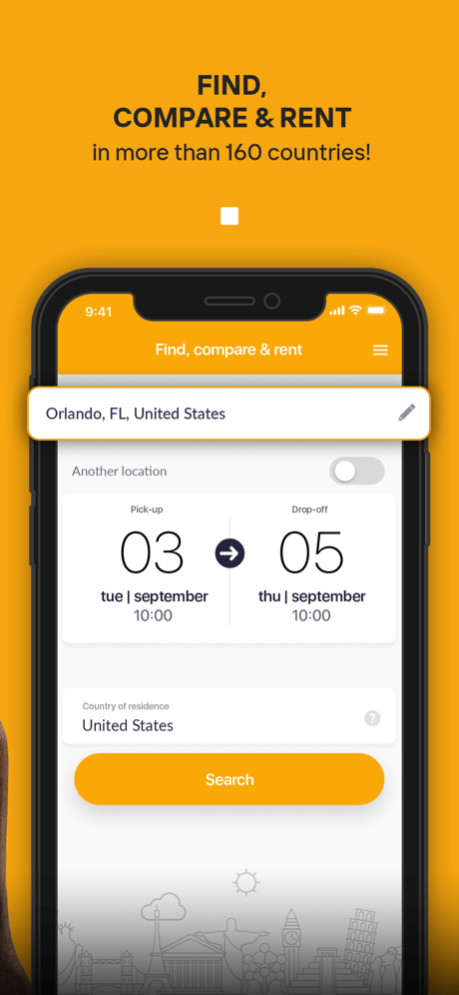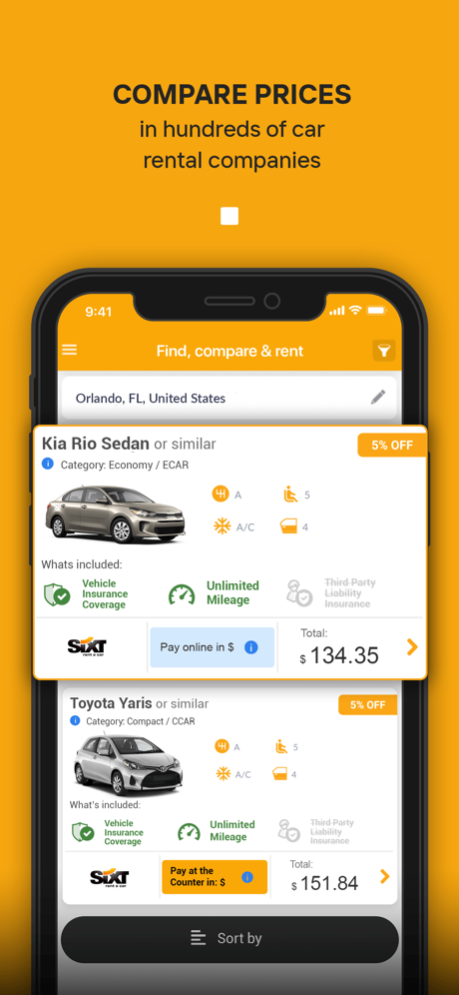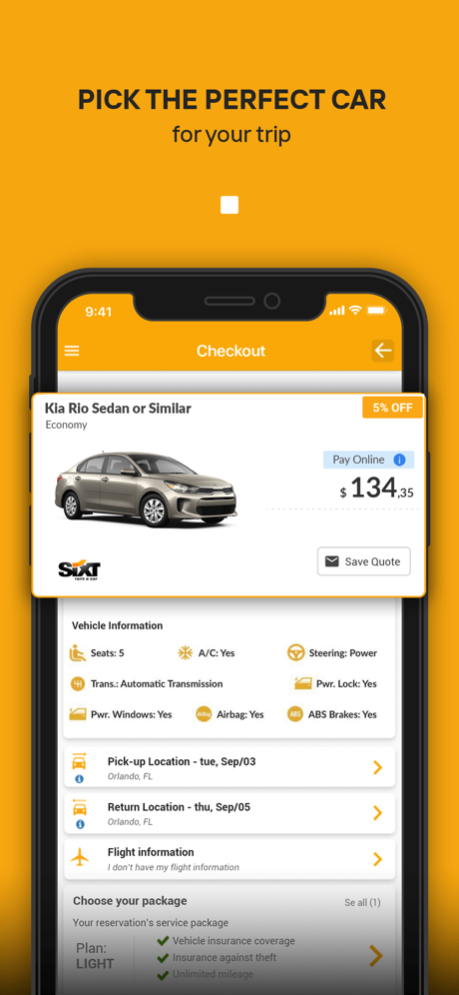Rentcars: Car rental 2.10.1
Continue to app
Free Version
Publisher Description
Easily rent cars in over 160 countries with the Rentcars app! Compare prices from over 200 rental companies and choose from a variety of vehicles, such as luxury cars, electric cars, SUVs, and much more.
Find the perfect car for any occasion:
Family trips: Spacious SUVs to carry all your luggage.
Commutes to work: Economical and agile options.
Weddings and special events: Rent luxury cars to impress.
Business trips: Car rental at the airport to save time.
The app is intuitive and fast:
Provide destination, dates, and pickup and return times.
Find rental companies with the best prices.
Filter by desired car features.
Choose the rental company, insurance, and payment method.
Pick up the vehicle at the selected rental location and explore the world with convenience!
Simplify your car rental with Rentcars and make the most of your trips.
Apr 11, 2024
Version 2.10.1
Our team constantly works to provide you with the best car rental experience, with great convenience and savings! This version brings improvements to My bookings: we have redesigned the area so you can visualize and manage your bookings in an even more practical and intuitive way.
About Rentcars: Car rental
Rentcars: Car rental is a free app for iOS published in the Recreation list of apps, part of Home & Hobby.
The company that develops Rentcars: Car rental is Rentcars Ltda. The latest version released by its developer is 2.10.1.
To install Rentcars: Car rental on your iOS device, just click the green Continue To App button above to start the installation process. The app is listed on our website since 2024-04-11 and was downloaded 0 times. We have already checked if the download link is safe, however for your own protection we recommend that you scan the downloaded app with your antivirus. Your antivirus may detect the Rentcars: Car rental as malware if the download link is broken.
How to install Rentcars: Car rental on your iOS device:
- Click on the Continue To App button on our website. This will redirect you to the App Store.
- Once the Rentcars: Car rental is shown in the iTunes listing of your iOS device, you can start its download and installation. Tap on the GET button to the right of the app to start downloading it.
- If you are not logged-in the iOS appstore app, you'll be prompted for your your Apple ID and/or password.
- After Rentcars: Car rental is downloaded, you'll see an INSTALL button to the right. Tap on it to start the actual installation of the iOS app.
- Once installation is finished you can tap on the OPEN button to start it. Its icon will also be added to your device home screen.